Google Drive phishing scam recovery
On our previous article we discussed how to identify and prevent Google Drive phishing scam from happening to you. Now in case it’s too late and your email has been hijacked, you can follow these steps to recover and secure your account once again.
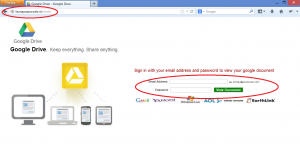
Steps for Google Drive phishing scam recovery
- Immediately change your password and change the password in all places where you use the same password and email combination
- If your contacts list is gone you can recover it by logging in to your Gmail and go to contacts. Under the “More” tab you can select restore contacts from up to 30 days
- Inform your contacts that you’ve had a security breach, and to not trust emails from you asking them to click on a link that directs them to Google Drive.

These are the main steps for recovering from this scam. I always recommend to make constant backups of your files and to update passwords every once in a while. This prevents any attempts to access your accounts from hackers.


























