What Technology Do Virtual Offices Use for Communication?

Great communication makes a small company feel bigger and a growing team feel organized. What technology do virtual offices use for communication? A virtual office delivers that result by combining people, phone services, mail handling, and meeting access, so clients always reach you and your brand looks polished.
Opus Virtual Offices packages these essentials for a flat monthly rate with no hidden fees, including a live receptionist, a corporate mailing address, local business phone and fax numbers, and voicemail and fax delivered to your email.
Live Receptionist and Professional Call Handling

A friendly voice at the front line sets the tone for every client interaction. Opus provides live reception during business hours to answer in your company name, transfer callers, and present a consistent brand image, with after-hours calls routed to company voicemail. This keeps you reachable without staffing a front desk.
Premium call transferring can ring multiple numbers until someone picks up, which helps catch important calls when you are moving between devices or locations.
The service also includes local phone and fax numbers for your company, which supports a credible presence in your chosen market.
Voicemail and Fax Delivered to Your Inbox
Missed calls and faxes should never slow you down. With Opus, voicemail is forwarded to your email as an audio file, and faxes arrive as PDFs. That means your entire message stream lands in one place, is easy to review, and is simple to share with your team. Location pages list these inclusions clearly, so you know exactly what to expect.
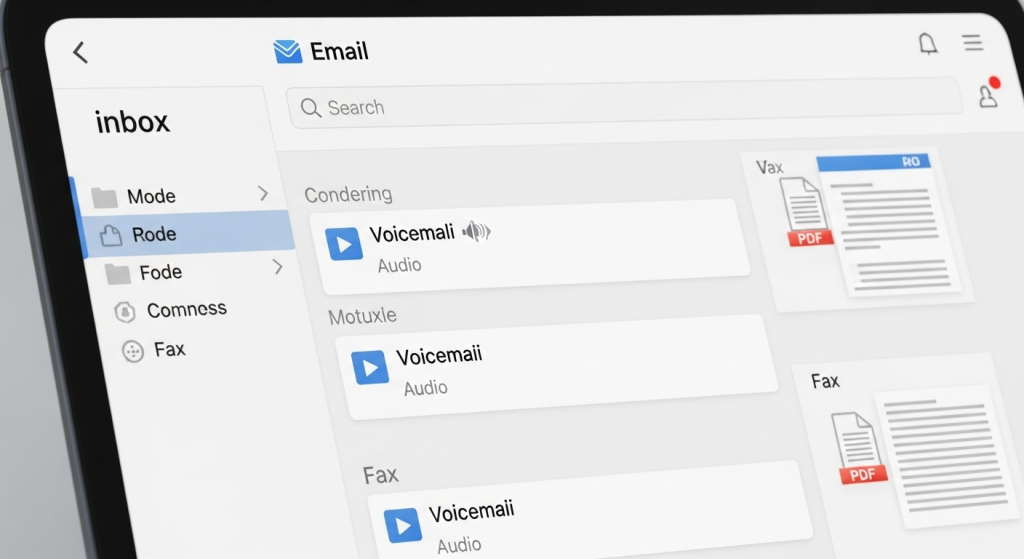
Corporate Mailing Address with Digital Controls
Your business address is more than where mail is received. It is part of your brand and often appears on state filings, invoices, and maps. Opus provides a corporate mailing address and an app-based system called Mail X that sends a notice when items arrive, shows an image of the envelope, and lets you direct the next step with a click, such as scan, shred, forward, return, or hold for pickup. That gives you true control over documents without being on site.
Opus operates across hundreds of locations in the United States, so you can select the city that matches your goals and customers.
Meeting Rooms and Video-Ready Spaces When You Need Them
Most work can happen remotely, and sometimes you need a room and a table. Opus offers meeting rooms in designated premium locations, typically by the hour. Availability varies by market, which keeps expectations clear when you select your address. Promotional programs may include complimentary time allotments for meetings.
If your team or clients plan to meet in person for collaboration, choose a premium location with conference space and video conferencing capability so that presentations and hybrid calls run smoothly.

How These Work Tools Fit a Modern Communication Stack
The right virtual office solves the most visible parts of communication first, then supports the rest of your stack.
- Phone presence and reception. Live answering, local numbers, premium call transferring, and voicemail-to-email make your phone system feel organized from day one. Clients reach a real person during business hours, and messages flow to your inbox after hours.
- Mail and packages. A corporate address with Mail X notifications gives you near real-time visibility and control, which is ideal for time-sensitive documents and brand presentation.
- Meetings. When an in-person touch is the right move, premium locations provide professional rooms that reflect well on your brand and support video calls.
You can then layer your preferred chat, project management, and document tools on top of this foundation. The result is a business that looks established and responds quickly, even if your team is distributed.
Security, Reliability, and Privacy Basics
Simple working habits keep your virtual operations smooth. Use strong passcodes on all devices and accounts connected to company voicemail, fax-to-email, and digital mail tools. Limit access to mail actions like forward or shred to the right people. Keep your primary internet connection stable and have a backup plan in case you must join an important call from a different network. These basics pair well with the hosted services Opus provides, so your day-to-day communication stays reliable.
What Makes This Approach Align with Opus Virtual Offices
Opus focuses on practical services that create an immediate lift in professionalism without the cost of a traditional lease. The standard package is flat priced with no hidden fees, and it combines the items most owners ask for first: a live receptionist, a business address, company phone and fax numbers, and digital delivery of voicemail and fax. If you need more, premium call transferring and meeting spaces in select markets add flexibility as you grow.
Many owners also want help building business credit. Opus supports this with complimentary monthly payment history reporting, which can contribute to the credit profile you are establishing for your company.
Internet Connection, and More: Quick Setup Plan for Your Virtual Office
Use this checklist to build a communication setup that matches how Opus operates and how your team prefers to work.
- Choose your city and address, then select your local phone and fax numbers for a consistent presence.
- Set your receptionist greeting, business hours routing, and the list of numbers for premium call transferring, so callers always reach someone. Configure voicemail to email and fax to email, and save a simple naming convention for easy search later.
- Turn on Mail X notifications and set default actions for routine mail types, such as scan for invoices and forward for checks.
- If in-person meetings are part of your plan, pick a premium location with conference rooms and add booking links to your calendar notes.
- Document basic security rules for the team and confirm who has permission to manage phone settings, mail actions, and meeting bookings.
Get Started Today
Want a communication setup that presents a polished image and keeps you reachable everywhere you work for a clear monthly price? Choose your location and get started with Opus Virtual Offices for ninety-nine dollars per month, or speak with an expert to match the package to your goals.
Get Your Office Solution Today!
Join over 20,000+ businesses already growing with Opus VO.
Related Posts
View all posts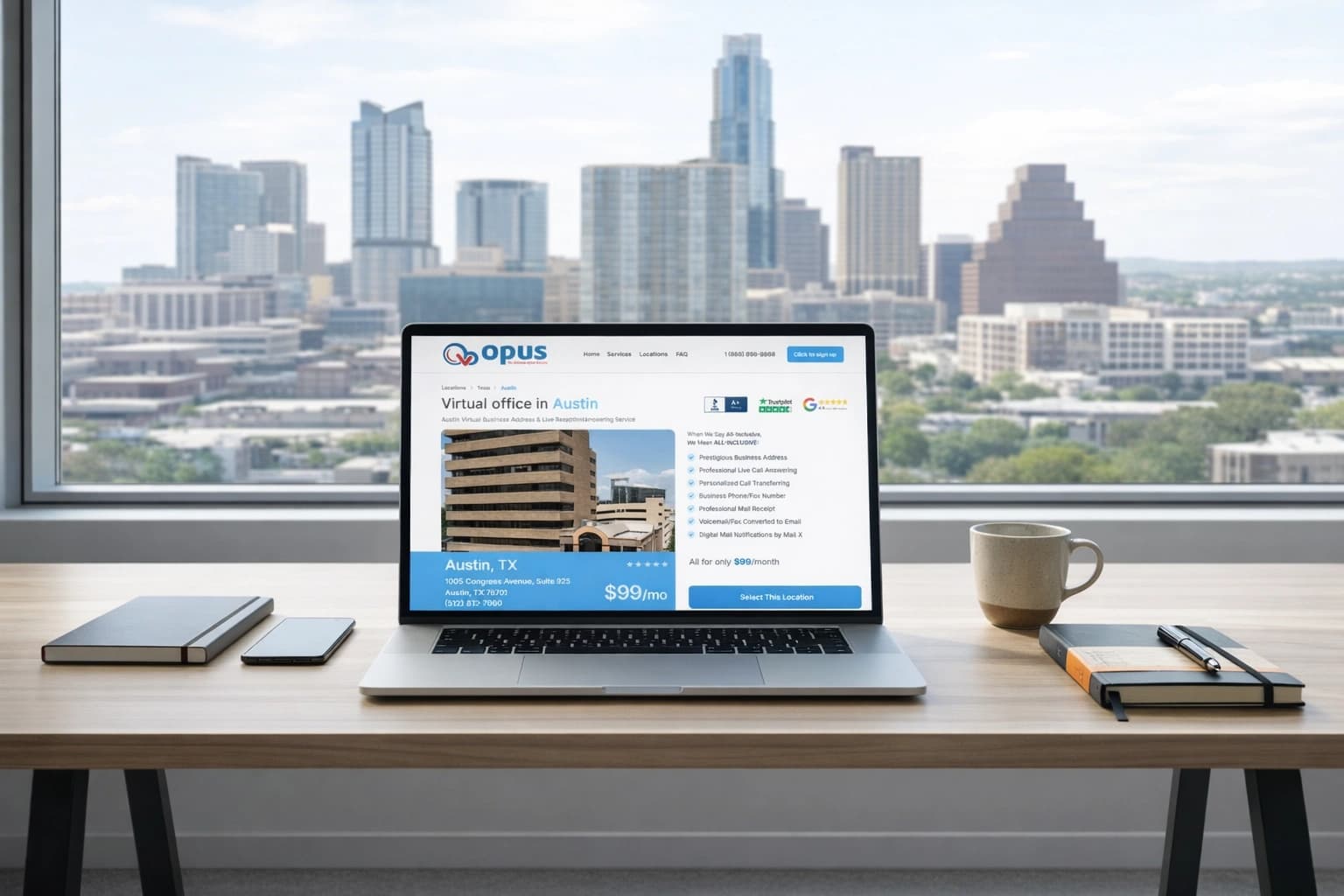
Best Virtual Office in Austin (2026 Guide)
Austin is a key hub for startups, tech firms, consultants, and remote-first businesses that seek a location away from higher-cost markets. With its business-friendly environment, strong venture capital presence, and the absence of state income tax, it’s easy to see why the city has become a preferred base for entrepreneurs building scalable operations. At the
Best Virtual Office in Austin (2026 Guide)
Austin is a key hub for startups, tech firms, consultants, and remote-first businesses that seek a location away from higher-cost markets. With its business-friendly environment, strong venture capital presence, and the absence of state income tax, it’s easy to see why the city has become a preferred base for entrepreneurs building scalable operations. At the
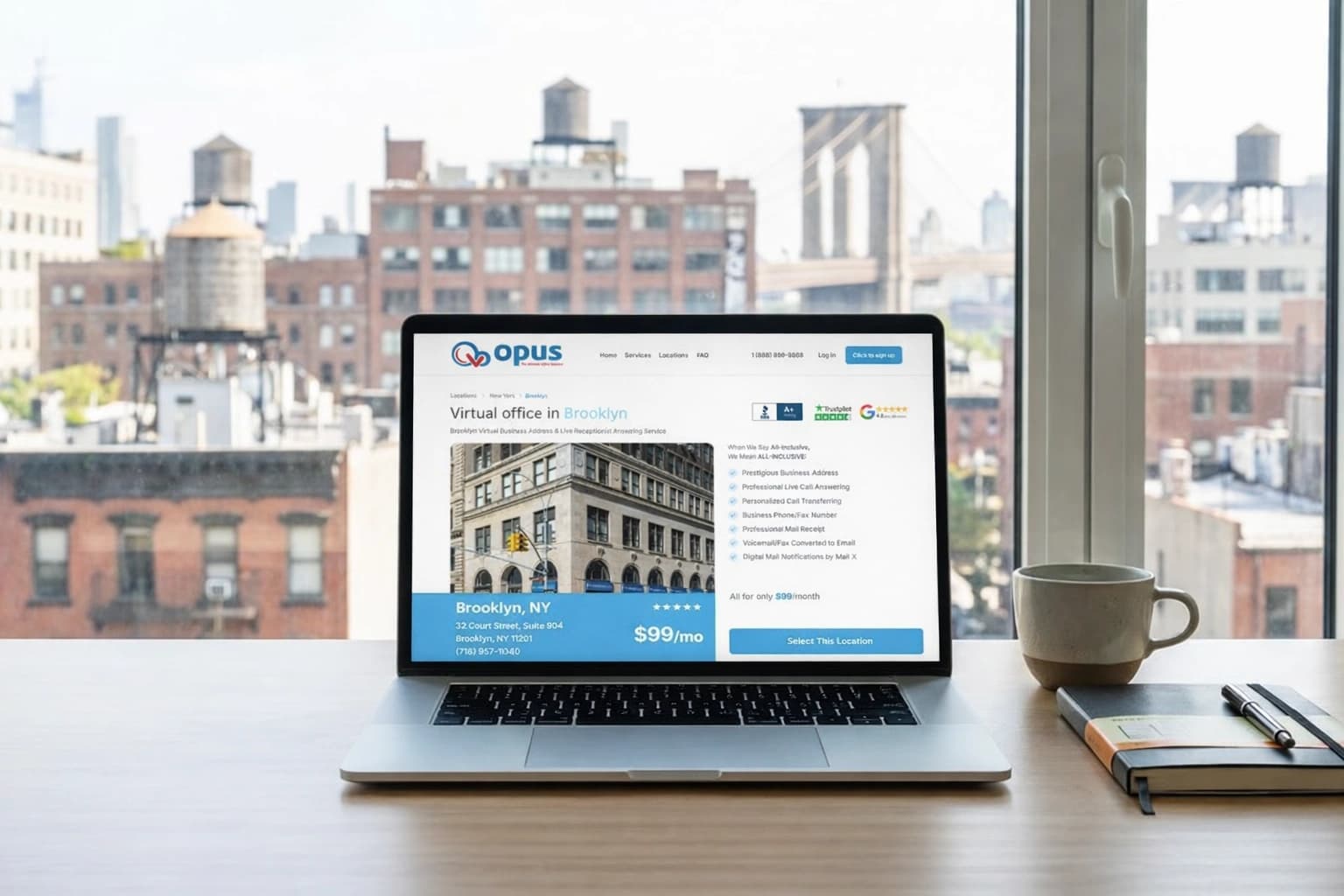
Best Virtual Office in Brooklyn (2026 Guide)
Brooklyn has grown into one of New York City’s most dynamic business hubs, with a strong appeal for tech, creative industries, professional services, and remote-first companies. Its low operating costs, compared to Manhattan, make it an attractive base for startups and established firms. For many businesses, securing a physical lease is unnecessary. A virtual office
Best Virtual Office in Brooklyn (2026 Guide)
Brooklyn has grown into one of New York City’s most dynamic business hubs, with a strong appeal for tech, creative industries, professional services, and remote-first companies. Its low operating costs, compared to Manhattan, make it an attractive base for startups and established firms. For many businesses, securing a physical lease is unnecessary. A virtual office
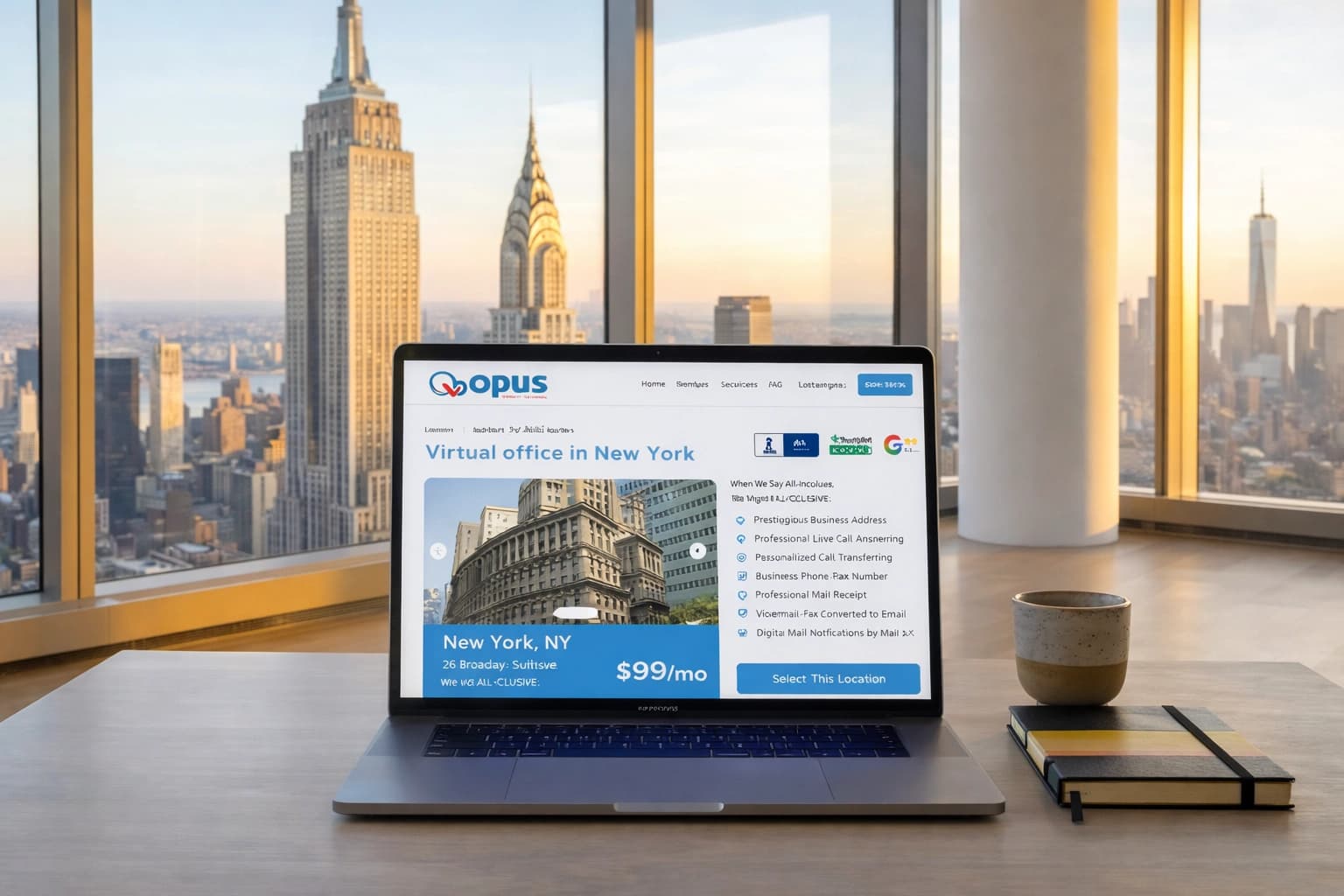
Best Virtual Office in New York City (2026 Guide)
Businesses use virtual offices in New York City to secure a prestigious commercial address, streamline administrative operations, and reduce overhead costs. For many LLCs and startups, the primary motivation is obtaining a compliant physical address for registration, banking, and licensing purposes. Virtual office providers in New York City also offer services such as mail handling,
Best Virtual Office in New York City (2026 Guide)
Businesses use virtual offices in New York City to secure a prestigious commercial address, streamline administrative operations, and reduce overhead costs. For many LLCs and startups, the primary motivation is obtaining a compliant physical address for registration, banking, and licensing purposes. Virtual office providers in New York City also offer services such as mail handling,
Most Popular Cities
Over 650 Locations Across the USA
All-Inclusive Virtual Office Services for Only $99























